Microsoft Dev Box
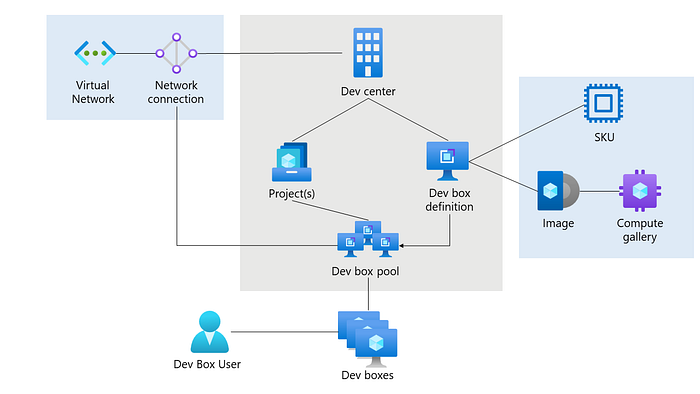
Microsoft Dev Box Preview gives you self-service access to high-performance, preconfigured, and ready-to-code cloud-based workstations called dev boxes. You can set up dev boxes with tools, source code, and prebuilt binaries that are specific to a project, so developers can immediately start work. If you’re a developer, you can use dev boxes in your day-to-day workflows.
The Dev Box service was designed with three organizational roles in mind: dev infrastructure (infra) admins, developer team leads, and developers.

Dev infra admins and IT admins work together to provide developer infrastructure and tools to the developer teams. Dev infra admins set and manage security settings, network configurations, and organizational policies to ensure that dev boxes can access resources securely.
Developer team leads are experienced developers who have in-depth knowledge of their projects. They can be assigned the DevCenter Project Admin role and assist with creating and managing the developer experience. Project admins create and manage pools of dev boxes.
Members of a development team are assigned the DevCenter Dev Box User role. They can then self-serve one or more dev boxes on demand from the dev box pools that have been enabled for a project. Dev box users can work on multiple projects or tasks by creating multiple dev boxes.
Microsoft Dev Box bridges the gap between development teams and IT, by bringing control of project resources closer to the development team.
Scenarios for Microsoft Dev Box
Organizations can use Microsoft Dev Box Preview in a range of scenarios.
Dev infra scenarios
Dev Box helps dev infra teams provide the appropriate dev boxes for each user’s workload. Dev infra admins can:
- Create dev box pools, add appropriate dev box definitions, and assign access for only dev box users who are working on those specific projects.
- Control costs by using auto-stop schedules.
- Define the network configuration, which determines the region where the dev box is created.
- Assign the built-in Dev Box User role to grant access to development teams and enable them to self-serve dev boxes.
IT admin scenarios
Dev Box has the following benefits for IT admins:
- Manage dev boxes like any other device on your network:
- Dev boxes automatically enroll in Intune. Use the Microsoft Intune admin center to manage dev boxes.
- Keep all Windows devices up to date by using expedited quality updates in Intune to deploy zero-day patches across your organization.
- If a dev box is compromised, isolate it while helping users get back up and running on a new dev box.
- Dev Box provides secure access in a secure environment. Access controls in Azure Active Directory (Azure AD) organize access by project or user type:
- Join dev boxes natively to an Azure AD or Active Directory domain.
- Set conditional access policies that require users to connect via a compliant device.
- Require multifactor authentication at sign-in.
- Configure risk-based sign-in policies for dev boxes that access sensitive source code and customer data.
Developer team lead scenarios
After a developer team lead is assigned the DevCenter Project Admin role, they can help manage the project. Project Admins can:
- Create dev box pools and add appropriate dev box definitions.
- Control costs by using auto-stop schedules.
Developer scenarios
An organization that has globally distributed development teams can configure Dev Box to enable developers to create their own dev boxes in their closest region. Developers can create dev boxes as needed, without waiting for the IT admin team. Users can access dev boxes from any device and from any operating system.
Dev Box supports developers who are working on multiple projects. Developers can create and use separate dev boxes for separate workloads, projects, or tasks. Developers can create multiple dev boxes from a predefined pool whenever they need them, and then delete those dev boxes when they’re done.

